You can take it with you
CLICK IMAGE TO ENLARGE OR VIDEO TO WATCH
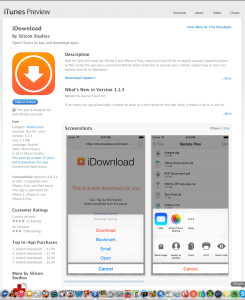 I confess, I have come to love Facebook, but not just to catch up with old friends or watch cat videos.
I confess, I have come to love Facebook, but not just to catch up with old friends or watch cat videos.
There are numerous tutorial sources, user groups and the like that post interesting articles almost every day. One of my personal favorites is called Digital Photography School. Every day DPS posts simply explained, well illustrated tutorials to explain everything from the care of your camera to ways to improve the quality of your photos under almost any condition.
Often I don’t have time to read them right away, so on my Mac I use the print function to pull up the printer dialog, and instead save them as PDFs to a folder on my computer. That way I have the photo illustrations of the process, links, etc., within the document.
My frustration was that where I more often than not needed those tutorials, as well as lists of techniques I have developed in shooting particular subject matter, was in the field while shooting. I rarely if ever carry a laptop on a photo shoot, and if I did I’d have to boot it up, find the tutorial and read it. By that point my light would be gone, my subject will have wandered off or something else will have changed.
But recently I discovered an App for my iPhone called iDownload. The app uses a WiFi connection to wirelessly transfer documents of al sorts to your iPhone, iPad or whatever. It allows you to create a file folder structure within the app, and move files around within that folder structure.
So now my favorite tutorials and technique notes are at my fingertips through the phone in my pocket.
Here’s a review of iDownload from YouTube. It’s not my video, and not the current version of the App, but it shows its features pretty well:
Something else I use my iPhone for. I have a GPS app on the phone. While I have a Point and Shoot camera with GPS built in, my main SLRs don’t have it. I could buy a GPS adapter that would enter the location within my photo metadata as I shoot, but they’re expensive and suck batteries dry in a fraction of the time that normal photography would.
 So instead I use the GPS app on my phone to determine my location and take a shot of the GPS screen before or during the shoot. I can then select photos from each location and batch append that info with Photoshop into the metadata when I get back to the proverbial ranch. It takes about a minute to do in the field but makes it easy to get back to places I’ve shot before, or just map out my shooting route when on the road.
So instead I use the GPS app on my phone to determine my location and take a shot of the GPS screen before or during the shoot. I can then select photos from each location and batch append that info with Photoshop into the metadata when I get back to the proverbial ranch. It takes about a minute to do in the field but makes it easy to get back to places I’ve shot before, or just map out my shooting route when on the road.
~ by Daniel Buckley on January 24, 2015.
Posted in Daniel Buckley Arts, Daniel Buckley Images, Slice of Life, Uncategorized
Tags: apps, Daniel Buckley Arts, GPS, iDownload, iPhone, photography, social media

